Fast and Fuss-Free MFDs to Streamline Your Business
The Next-Generation Colour MFD for Simply Better Business
Sharp’s next-generation full-colour MX-3050N MFD is packed with state-of-the-art technologies that add new value to your workflow.
Thanks to the user-friendly design of these MFDs – including a new Easy UI mode—a wide variety of users can access their advanced functions easily and intuitively.
Adding one of these high performers to your talent pool is a great way to make your business grow.
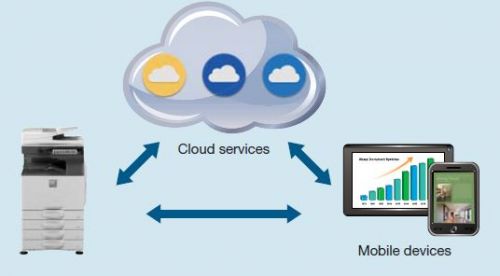
Link to Public Cloud and Mobile Printing Services
This MFD enable single sign-on for easy access to public cloud services such as Google Drive™, OneDrive® for Business, and SharePoint® Online. They also support various mobile printing services such as the Android™ printing framework, Google Cloud Print™, and Mopria™

Microsoft® Office Direct Printing*
Print common Microsoft® Office files without using a PC. With a MX-3050N, you can print a Word, Excel®, or PowerPoint® file directly from a mobile device, cloud service, USB drive, or file server.
* Requires optional MX-PU10. This function is enabled via DirectOffice™ technology.

Easy User Interface
The intuitive Easy UI mode makes it easy for anyone to use the MFD’s advanced functions. In this mode, simple function icons are displayed on the 10.1-inch colour LCD touchscreen. Each user can customise the home screen by drag-and-dropping icons for commonly used functions, making for smoother, more efficient operation.

Fast Wake Up from Sleep Mode
The MFD recovers quickly from energy-saving Sleep mode. Placing a document in the RSPF or touching the LCD control panel wakes the MFD up in just one second*. This helps to minimise waiting time and get your jobs done faster. * When in Fast Wake Up mode.
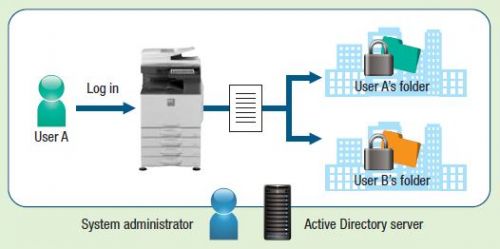
Secure Access Control
The MX-3050N supports the Active Directory® service, which lets you use the machine’s log-on credentials for internal network folders. System administrators can easily keep track of user credentials, which makes for an efficient and highly secure operational environment. And with single sign-on, you can access internal network folders by simply logging into the MFD—there’s no need to re-enter your IDs and passwords.
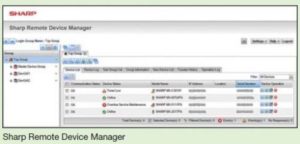
Integrated Device Management
As a system administrator, you can get the most out of a Sharp document system by using Sharp’s efficiency-boosting device management tools. From a single location, you can use Sharp Remote Device Manager* (SRDM) to manage multiple Sharp MFDs. This includes everything from system setup, user access, and security settings to troubleshooting and maintenance. It’s quick. It’s effective. And it takes the hassle out of MFD management.

10.1-Inch Colour LCD Touchscreen
A user-friendly touchscreen interface incorporating a new Easy UI mode makes it easy and intuitive to operate the MFD. The Advanced Preview function, meanwhile, lets you check document finishes and page layout in advance, edit pages easily, and preview documents in various modes.

New Printer Driver with Easy Setup
The printer driver setup window features an improved design that includes larger buttons and drop-down menus, making it easier than ever to use printer functions.

Easy Printing/Scanning with USB Drives
Insert a USB drive into the MFD and a print/scan command screen will automatically pop up on the LCD. Right away you can print files from the USB drive—which are displayed as thumbnails—or you can scan documents directly to the USB drive.

LED Status Lamps
Next to the control panel are two LED lamps: one red, one green. These light up to notify you—even from a distance—of the status of the machine.

Free-Tilting Control Panel
The control panel can be tilted freely at various angles for easy viewing and easy operation, even from a wheelchair. Having the control panel at the perfect viewing angle means you can reduce eye strain and avoid making input errors.

Lock-on Handles
The paper drawers on this MFD feature easy-grip, lock-on handles. As well as enabling easy opening and closing, they ensure that the paper drawers close properly.
Remote Operation*
The Remote Operation function lets you display the MFD’s main control panel on the screen of your PC or mobile device. From a remote location, you can then check MFD settings or reprint data stored on the MFD. This function also enables the administrator to guide an MFD user through necessary procedures and allows remote MFD operation from a wheelchair.
* Requires VNC application.
MX-3050N
A Fast and Fuss-Free MFD to Streamline Your Business. The evolution of Technology is here. Sharp introduces the Reversing Automatic Document Feeder (RADF) model.
- General Information
-
Print Type Colour Sharp OSA 5.0 User Interface Colour 10.1″ LCD Touch-Screen Product Environment Small Office/Workgroup
Medium Office/WorkgroupOriginal Paper Size Max A3 Printed Paper Size Tray : SRA3-A5R, Bypass: SRA3-A5R, Long Paper (Max. 1300mm x 320mm) Standard Paper Capacity 650 sheets Maximum Paper Capacity Maximum: 6,300 sheets (650 sheets & optional 550 + 2,100-sheet tray and 3,000-sheet tray) Paper Weight Tray: 60 g/m2 to 300 g/m2. Multi-bypass tray: 55 g/m2 to 300 g/m2 Output Capacity Opt: MXTU16 250-sheet centre tray, Opt: MXTR19 100-sheet right tray Warm-up Time 10 sec or less Resolution (Equivalent) 9,600 (equivalent) x 600 dpi, 600 x 600 dpi ( Copy/Printer ) Memory 5 GB (STD & Max) HDD Capacity 250GB Duplex Std. (60 – 256 g/m2) Dimension (WDH) 608 x 650 x 834 mm Weight 79 kg - Copier Specification
-
Copy Speed 30 ppm (A4), 16 ppm (A3) E-Sort / SOPM Yes / Yes First Copy Time (OC) B/W: 4.7sec, Col 6.7sec Continuous Copy Max 9,999 Scan Resolution Max 600 x 600 dpi Zoom Range 25 – 400% (RSPF 25 – 200%) in 1% increments - Environmental
-
Power Consumption Max. 1.84 kW TEC Value (Measured) 1.80 kWh Noise (Measured) Standby: 32 dB, Operating 71dB ( Measurement with MXFN28/RB25/DE27) - Document Feeder
-
Document Feeder Std: RSPF Original Capacity Max 100 sheets (80 g/m2) First Copy Time 7.6 sec Scan Speed (Copy/Scan) (1 sided): 80 opm (B/W), 41 opm (Colour); (2 sided): 25 opm (B/W), 20 opm (Colour) - Document Filing
-
Quick/Main Folder Quick Folder: Max: 10,000 pages or 1000 files; Main/ Custom: Max. 20,000 pages or 3000 files Preview Thumbnails Supported (includes Advanced Edit Mode) - Printer Specification
-
Print Speed (Max) 30 ppm (A4), 16 ppm (A3) PDL (Emulation) STD: PCL6, Opt: Adobe® PostScript®3 [MXPK13] Interface USB2.0, 10Base-T / 100Base-TX / 1000BaseT Protocol TCP/IP (IPv4, IPv6) Supported OS: Windows® Vista*, Windows® 7*, Windows® 8*, Windows® 8.1*, Windows® 10*, Windows® Server 2008* / 2008R2 / 2012 / 2012R2 (*32/64bit). Mac OS 10.4.x, 10.5.x, 10.6.x, 10.7.x, 10.8.x, 10.9.x, 10.10.x, 10.11.x, macOS Sierra with Adobe® PostScript®3 [MX-PK13] Bundled Utility Software Status Monitor Airprint Support Yes Sharpdesk Mobile Supported (via Wireless Access Point or MXEB18) - Network Scanner
-
Resolution 100, 150, 200, 300, 400, 600 dpi Format Mono: TIFF, XPS, PDF, PDF/A & Encrypted PDF, Colour: TIFF, JPEG, XPS, PDF, PDF/A & Encrypted PDF, Opt: MXEB11 Compact PDF Destination Desktop (Sharpdesk), FTP, E-Mail, SMB Folder, USB, HDD, TWAIN / WIA compliant, I-Fax (SMTP) with MXFWX1 User Registration Max 500 (one touch), 500 (group) Bundled Utility Software Network Scan Tool, Sharpdesk v3.5 (1 license) - Facsimile
-
Model Opt : MXFX15 Communication Protocol Super G3 Transmission Speed 2 sec.range (Super G3/JBIG), 6 sec.range (G3/ECM) Compression MH,MR,MMR,JBIG Inbound Routing Yes (TIFF, XPS & PDF Format) PC Fax Yes (For Windows only)
Downloads
Warranty
Business Products Warranty Statement
This Sharp product is warranted against faults in material and manufacture for the period as stated in the table below.
In the event of any defect arising in the equipment during the warranty period, such repairs should only be carried out by the Dealer from which the unit was originally purchased or a Service Centre approved by Sharp to service this type of equipment These repairs would be carried out at no charge to the owner, subject to the conditions specified herein.
This warranty does not extend to defects or injuries caused by or resulting from causes not attributable to faulty parts or the manufacture of the product, including but not limited to, defect or injury caused by or resulting from misuse, abuse, neglect, lack of maintenance, accidental damage, improper voltage, liquid spillage, vermin infestation, software, or any alterations made to the product which are not authorised by Sharp.
Please retain your sales documentation, as this should be produced to validate a warranty claim. This warranty is in addition to and in no way limits, varies or excludes any implied rights and remedies under any relevant legislation in the country of sale.
This warranty does not cover transportation to and from the Sharp Approved Service Centre. Goods presented for repair may be replaced by refurbished goods of the same type rather than being repaired. Refurbished parts may be used to repair the goods. The repair of your goods may result in the loss of user generated data, please ensure that you have saved this data elsewhere prior to repair.
Australian customers: Our goods come with guarantees that cannot be excluded under the Australian Consumer Law. You are entitled to a replacement or refund for a major failure and for compensation for any other reasonably foreseeable loss or damage. You are also entitled to have the goods repaired or replaced if the goods fail to be of acceptable quality and the failure does not amount to a major failure. The criteria of a major failure is defined in the Australian Consumer Law. Should you require any assistance with a major failure please contact Sharp Customer Care.
| WARRANTY PERIODS | |
| Data Projector | 24 months (excluding lamps and air filters) |
| Copier / Printer | 6 months |
| Electronic Cash Registers | 12 months |
| Facsimile | 12 months |
| Information Display Panel | 36 months |
| POS Terminals | 12 months |
| AL Copier | 12 months |
| Calculator | 12 months |
| Personal Organiser | 12 months |
IMPORTANT NOTICE: This warranty applies to products sold in Australia & New Zealand













